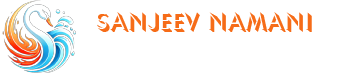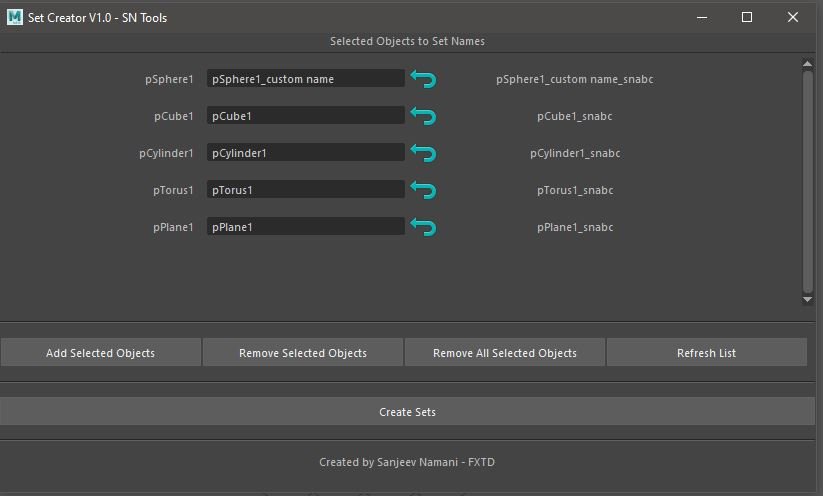
Overview
The Set Creator V1.0 is a custom tool designed for batch renaming and organizing selected objects in Autodesk Maya. It allows users to:
- Modify object names.
- Append custom suffixes.
- Create organized sets for better scene management.
UI Breakdown
Selected Objects to Set Names Section
- Displays a list of selected objects.
- Users can modify the names before applying changes.
- The right-side column shows the final name after processing.
Buttons
- Add Selected Objects
- Adds selected objects from the scene to the list.
- Remove Selected Objects
- Removes highlighted objects from the list.
- Remove All Selected Objects
- Clears the entire list.
- Refresh List
- Updates the list to match current scene selections.
- Create Sets
- Processes renaming and creates sets based on the new names.
How to Use
- Select objects in the Maya viewport.
- Click “Add Selected Objects” to populate the list.
- Modify names in the text fields if needed.
- Click “Create Sets” to apply changes and organize objects into sets.
Naming Convention
- The tool appends a “_snabc” suffix by default.
- Custom names can be manually entered.
Developer Info
- Created by: Sanjeev Namani – FXTD
- Contact For Download