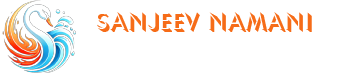Bike Image Vectorization using mesh tool in Adobe Illustrator
2006-yamaha-yzf-600r-5

Abstract
Recently, gradient meshes have been introduced as a powerful vector graphics representation to draw multicolored mesh objects with
smooth transitions. Using tools from Abode Illustrator and Corel
CorelDraw, a user can manually create gradient meshes even for
photo-realistic vector arts, which can be further edited, stylized and
animated.
In this paper, we present an easy-to-use interactive tool, called optimized gradient mesh, to semi-automatically and quickly create gradient meshes from a raster image. We obtain the optimized gradient
mesh by formulating an energy minimization problem. The user
can also interactively specify a few vector lines to guide the mesh
generation. The resulting optimized gradient mesh is an editable
and scalable mesh that otherwise would have taken many hours for
a user to manually create.


Final Image Vectorization using mesh tool

Vector graphics are usually represented by points, lines, curves,
polygons or regions since these representations can be manually
drawn and editing using tools typical in vector graphics drawing
systems. Often, these primitives only allow a gradual global color
change to be applied along the paths of curves, or within the fill
regions of polygons, in linear or radial forms. However, drawing a complex and multi-colored object with smooth transitions,
as shown in Figure 1 (a), is difficult with simple primitives such
as curves and polygons. Combining multiple simple primitives to
create a coherent multicolored object is complicated and requires
considerable artistic skill.
read more….